 |
Your own email blaster with no limits and monthly fees!
|
 |
| |
Whether you bulk email when prospecting, marketing, and following up with clients,
or you blast emails to family and friends with personal updates, announcements and holiday messages,
Email Drip Blaster gives you complete control of your email blasts with your own personal email blaster.
- Email Drip Blaster requires no special hardware or third-party service and installs on any computer
running any version of Microsoft Windows. No other requirements or obligations, no bait-and-switch, and
no monthly fees!
- Email Drip Blaster works with industry-standard mail servers so you can start sending email jobs right
away through your existing email account.
- Features previously available only through third-party email marketing services are built directly into
Email Drip Blaster. Additionally, Email Drip Blaster includes our E-Merge and E-Drip technologies - E-Merge
automatically personalizes your messages, while E-Drip gives you full control over how your email is
sent - to minimize the chances of your messages being perceived by mail servers as spam.
- And, no more opening up your clients' data to a potential data breach. How would you
feel if someone you trusted uploaded your name and email address to some third-party server somewhere, so that
company could send you email?
- Even better, Email Drip Blaster is the best way to know your emails were really sent. No more relying on
third-party reports telling you your messages were delivered, when they may not even have been received by your
recipients' mail servers to begin with!
Read on to learn about these details, and more!
|
|
 |
 |
 |
 |
 |
Automatically personalizes email messages
|
 |
| |
Email Drip Blaster creates a separate message for each recipient in an email job,
and automatically E-Merges your recipients' information directly into each individual
message.
- Each recipient receives a personalized message instead of seeing that
they are part of an email list.
-
You can opt to have the recipient's name inserted into the message subject, as well,
to help catch their eye when they scan through their incoming messages.
-
E-Merge personalization also minimizes the chances of your messages being mistaken
for spam, as the mail server won't see a slew of identical messages being
sent one after another.
The E-Merge job below contains 85 messages, each of which is personalized for each recipient.
|
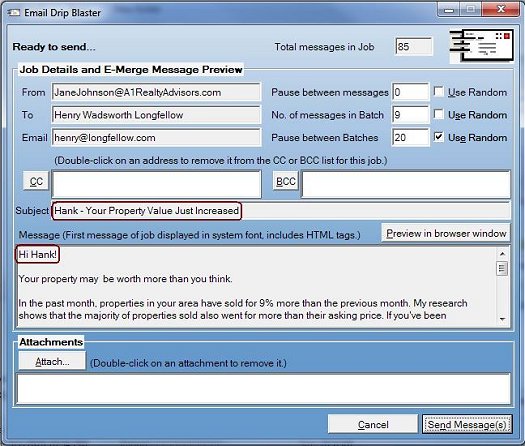
|
|
|
 |
 |
 |
 |
 |
E-Drip gives you complete control of how you email job is sent
|
 |
| |
|
To prevent your mail server from seeing your bulk email messages being fired off in rapid succession and
naturally assuming they're spam, you can "drip" your email job instead of blasting it. You
can configure your email job to insert a pause between each message, have your job broken up into batches
with a pause between each batch, or both. You can even enable a random option to help prevent a
pattern-seeking algorithm on a mail server from suspecting your messages are being sent by a spam robot.
|
|
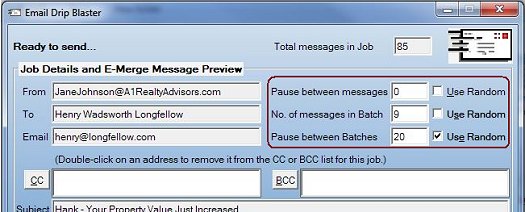
|
|
|
 |
 |
 |
 |
 |
Full HTML support
|
 |
| |
|
You can use HTML to be as creative as you like with your messages, and even send HTML-based messages
created in other programs. That said, below is a preview of a sample subject and message that uses just
enough HTML to draw attention to a key point in the message, without making the message look too much
like a web page which would significantly increase the chances of the message being perceived as spam.
|
|

|
|
|
 |
 |
 |
 |
 |
Save an unlimited number of form letters in your Message Library
|
 |
| |
|
You never know if a message you created for a particular email job might be useful again in the future,
so save it to your Message Library. You can even save to your library messages created in other programs.
|
|
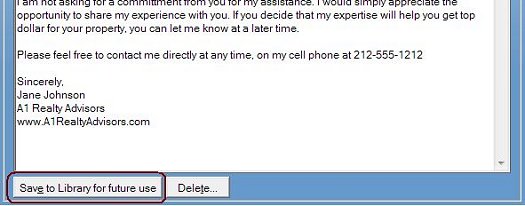
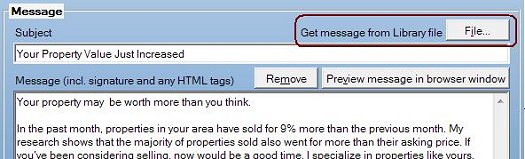
|
|
|
 |
 |
 |
 |
 |
Know firsthand that your messages are actually being sent
|
 |
| |
|
Mail servers that send suspected spam can become blacklisted. When this happens, email sent by the
blacklisted server simply gets discarded by other mail servers without notice. The theory is that if a
spammer thinks their email got through, they won't try again, so it's made to LOOK like their
email got through. Slick concept, except that ALL email sent through that server, even your
legitimate email, gets dumped.
Smaller, third-party mail servers are more prone to becoming blacklisted than larger, widely-known
servers. And, because the email is made to look like it went through, the company that owns the
blacklisted server wont even know for some time that it's been blacklisted! If you use a third-party
service to manage your email jobs, and their server gets blacklisted, the reports and stats you
receive would be inaccurate. Large, widely-known ISP servers, on the other hand, instead of being
blacklisted are notified of a potential email problem.
- Since Email Drip Blaster can send email through any industry-standard mail server, you can send
your messages through the same mail server you normally send email through, which is likely an
Internet Service Provider's (ISP) widely-known mail server. And, because you have a legitimate account
with the ISP, you would be notified directly of any email problems, so you'd know for sure if there's
an issue with any of your messages.
-
Speaking of stats, the premise behind email marketing is to keep your name in front of your targets.
Stats don't matter if your email doesn't get through to begin with, which is why Email Drip Blaster's
primary focus is to provide you with tools to help ensure your messages aren't blocked by mail servers.
And, while it's preferred that recipients actually read your messages, let's not kid ourselves. We all
get marketing emails of one sort of another. Even if we only give a message a cursory glance, we still
end up remembering who sent it. So, the most important aspect of email is getting it there in the first place!
|
|
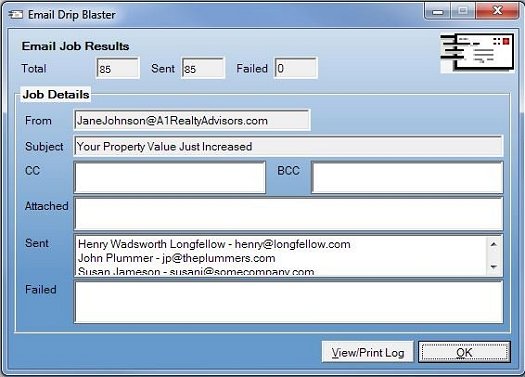
|
|
|
 |
 |
 |
 |
 |
Other key features
|
 |
| |
-
Save an unlimited number of recipient lists for quick setup of email jobs.
You can also use a recipient list from another source. You can even create email jobs
using a combination of multiple recipient lists.
-
Save an unlimited number of Reply To email addresses to choose from dependent upon the email job at hand.
For example, you'd likely want to use your business email address when emailing clients and
prospects, and your personal email address when emailing family and friends.
-
You can also save as many different salutations as you want, so you can be as cordial or relaxed as you'd
like depending on the context of an email job. For example, if your email job is to business
contacts, your salutation might be "Dear Jim:", whereas a salutation for a personal update
sent to family and friends might be "Hey, Jim!"
|
|
|
 |
 |
 |
 |
 |
With all this, at an unbelievable value, you can't afford
NOT to use Email Drip Blaster!
|
 |
| |
Email Drip Blaster - $14.95
Free Email Drip Blaster Limited Version
Buy Email Drip Blaster Unlimited Version Here
* If you're using a browser that prevents the link above from opening, right-click on the link,
then choose the appropriate option to open the link.
|
|
 |
 |
 |
|